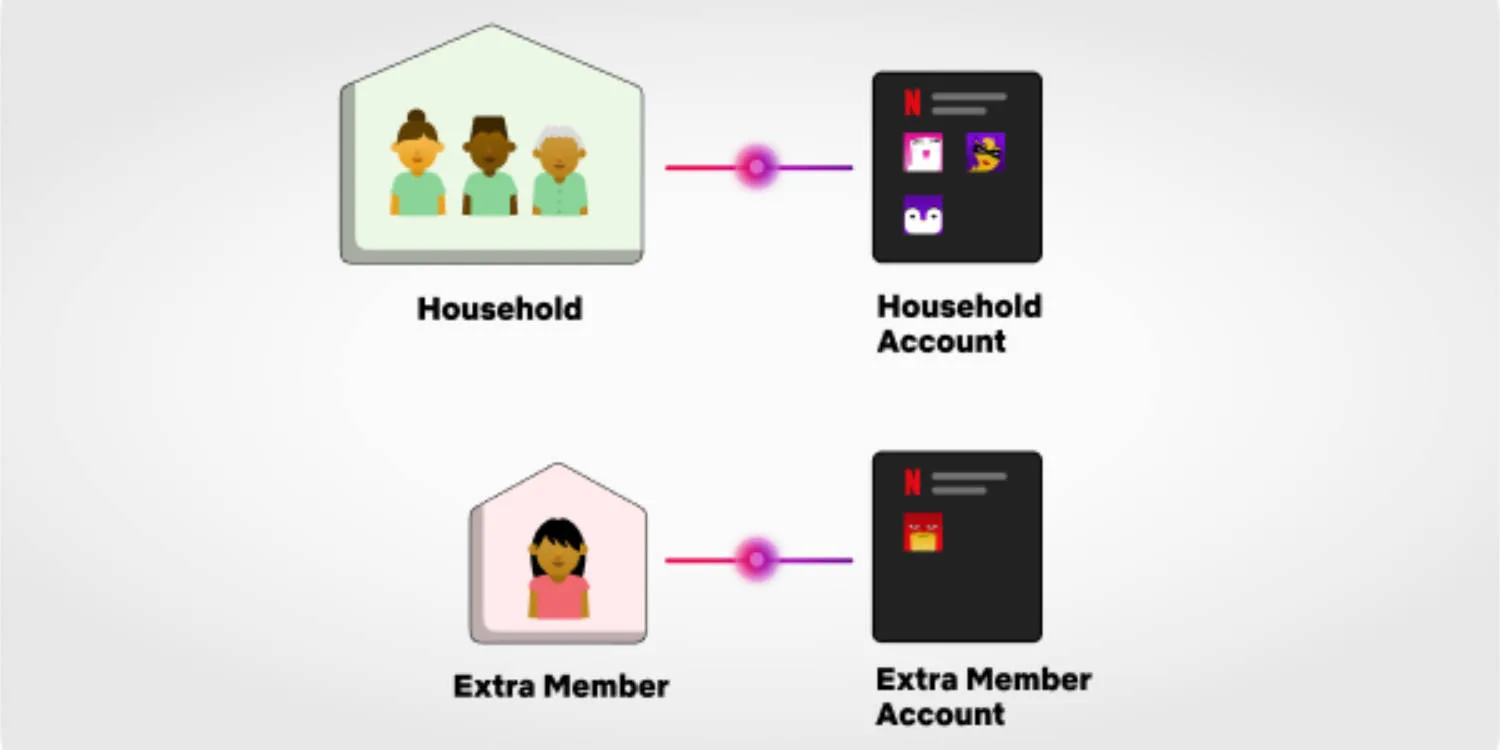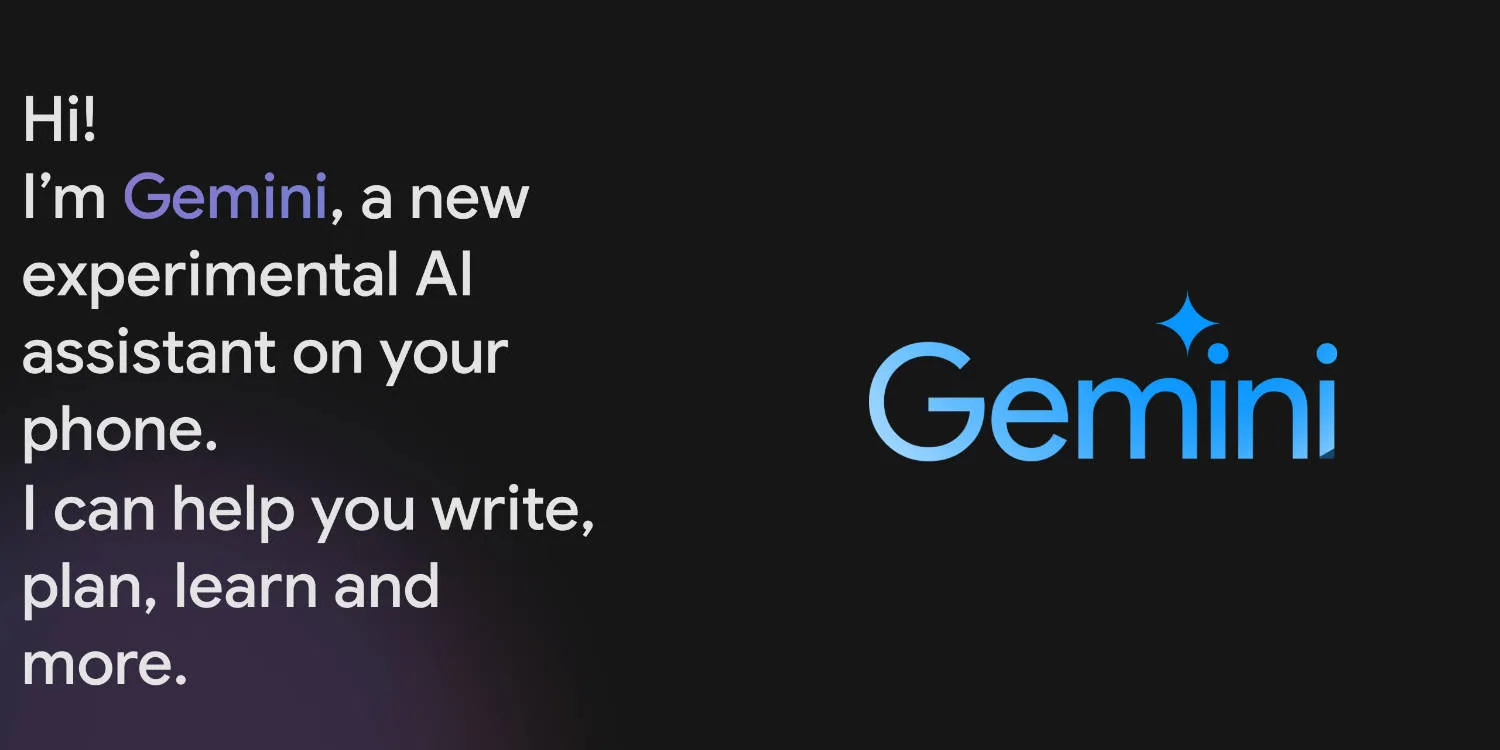After getting access to the GeForce Now Australian beta yesterday, I’ve managed to get some game time under my belt and have a few thoughts on my experience so far. It’s important to remember that this is a beta version, meaning bugs are expected and will give the Pentanet team time to fix them before public release.
Accessing GeForce Now
Accessing GeForce Now in Australia is a little different to the US. Rather than logging directly into GeForce NOW you must first create an account on Pentanet’s Cloud.GG website which acts as a dashboard and an interconnect to see key account details. I expect more features will be coming soon.
Once you’ve got an account you go to the beta page and download the app for PC, iPhone, or Android or access the link to the GeForce NOW web app. Once ready to play you need to login with the same Cloud.GG details and your good to go. From now on you can access the app and web app directly, no need to use Cloud.GG all the time.
It is important to note I am on a 100/40 HFC NBN internet connection and running my PC on 5Ghz WIFI, rather than the recommended Ethernet connection.
Setting up your gaming library
GeForce NOW only supports syncing your game library from Steam and Epic Games, meaning some games you have on other platforms won’t be accessible. Once this is setup you will see your games and you can hit the play button and your game loads up.
There are several games that can also be played through GOG, including Cyberpunk 2077, but without the game library syncing, this isn’t really an issue though, more of a nice to have.
Time to game
The first game I started up was American Truck Simulator, a slower game that still requires some input accuracy. On the first startup I was required to enter my Steam details as a security measure on Steam’s behalf as I’m logging into the game remotely. After this the game loaded in, I adjusted the graphics settings to max and began to play.
While playing there weren’t any issues with both keyboard and mouse and a controller. My inputs were responsive to the point that I wouldn’t be able to tell I’m not playing locally. Every so often there would be a sluggish input while driving but this could have easily been the truck rather than GeForce NOW.
I’ve also been playing some CS:GO, Tom Clancy’s Ghost Recon Wildlands, and Cyberpunk 2077. All games performed well, especially CS:GO as it’s a multiplayer game that requires accuracy and fast inputs to come out on top.
Things to note
One thing that I hadn’t really thought about before playing around in the beta is the fact that GeForce NOW is limited to 1080p on all devices expect for NVIDIA’s own SHIELD streaming box, which can display games upscaled in 4k. This is a bit of an issue when gaming on a 2K display like I have but can be worked around with a Chrome extension that tricks the web version of GeForce NOW into thinking it’s in full screen mode.
One other thing I have found when playing during busier periods is a short wait time to get a seat in a game. The wait time is usually less than a minute and will likely get longer as the beta continues with increased users. This will certainly improve once out of beta and more servers are spun up for the rest of Australian gamers to access.

This post will be followed up with a few more as I have more time to play and test out GeForce NOW. I will also be testing it out on a few other devices that aren’t so conventional to see what it is capable of. So far, my experience has been great with minimal issues and hardly any hiccups. Cloud gaming is here to stay!