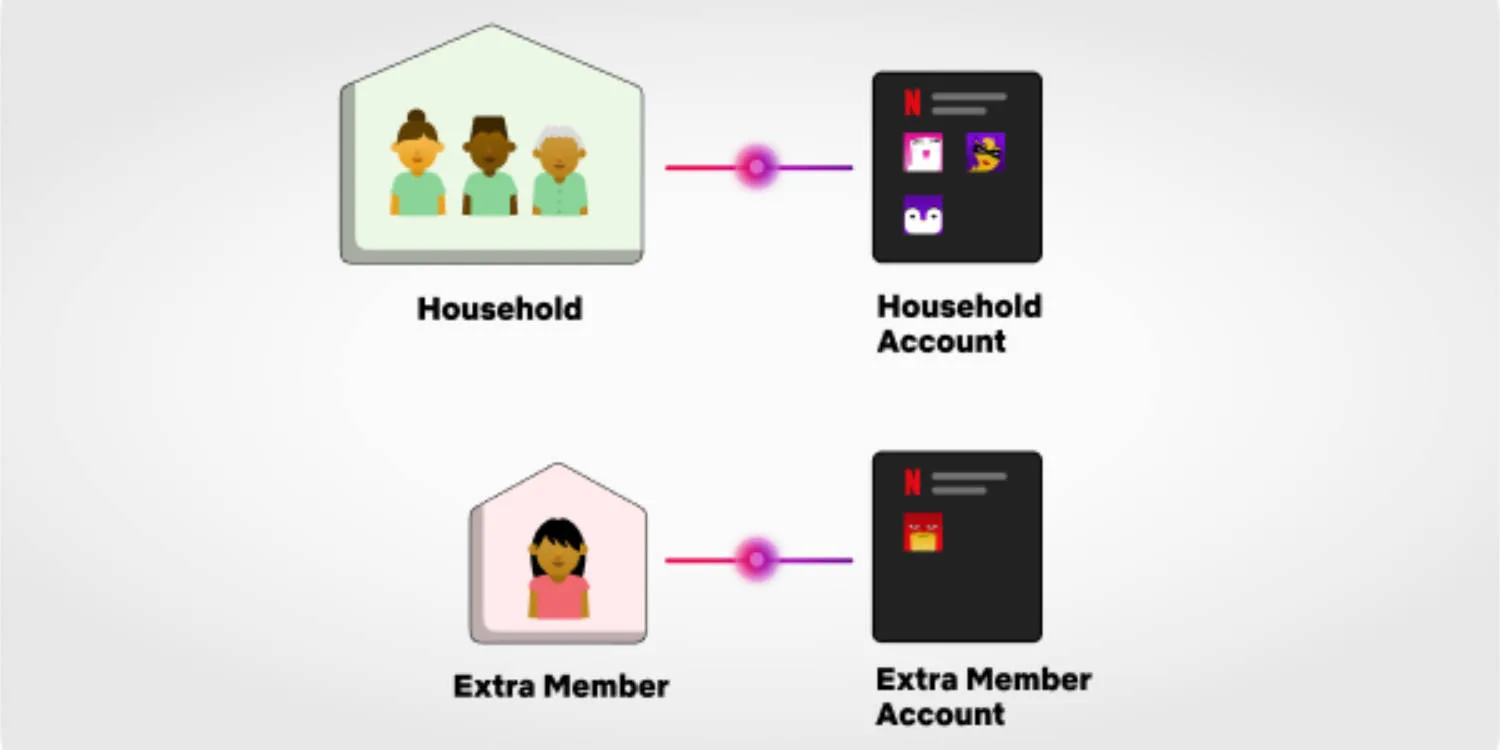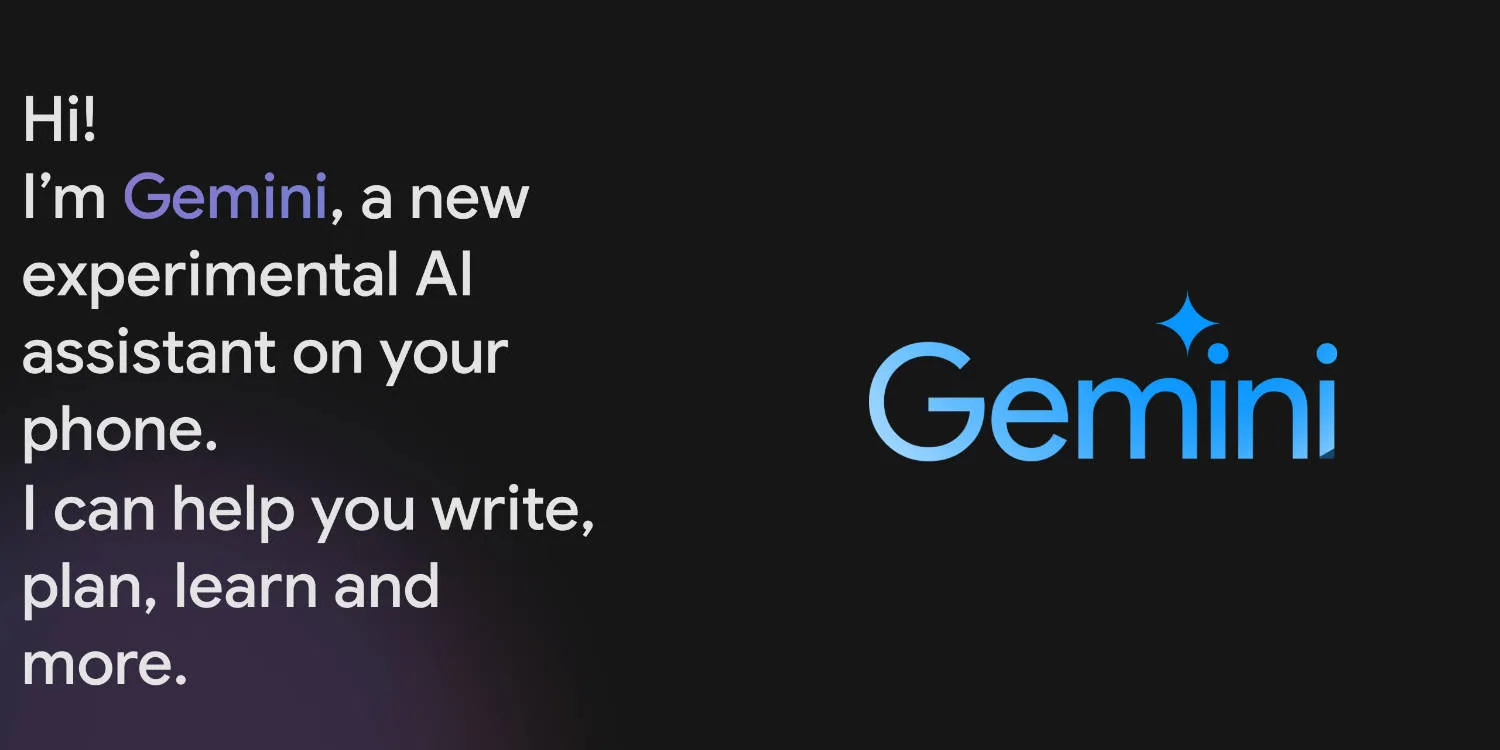After Netflix introduced its household rule, I knew there had to be away to get around it, which I’ve found, allowing Netflix to be used anywhere in the world without returning to the home address every 30 days.
Note: This is for educational purposes only, wanting to test how Netflix’s address detection works, and therefore understanding what it takes to get around it. This is in no way a tutorial.
Netflix Households
Netflix recently introduced Household, a new ‘feature’ that limits Netflix to only members of a single household. Meaning, anyone that shared a Netflix account with friends or family in different locations now had to purchase their own account or pay extra to continue using it. Unless you can return the main Netflix address once every 30 days.
There feature remains unpopular and is seen by many as a way for Netflix to increase revenue by removing the ability for families and friends to share passwords with one another under one Netflix account.
Tailscale and Netflix
Going into this I knew there was pretty much only one way Netflix was ‘estimating’ the location of the main address connected to the account. By using the IP address to check where users are connecting to Netflix servers from.
Going off this assumption, and already having a free VPN service called Tailscale running I thought I’d try it out and see what would happen. To get Tailscale up and running, I installed it on an old laptop, ensuring it was connected and allowing it to be an exit node (meaning internet traffic can flow through the device). I left the laptop at the main Netflix address and left. I installed Tailscale’s Google TV app and logged in.
I enabled Tailscale and forced it to connect to the old laptop (exit node) at home. I hard restarted the TV, opened Netflix and was no longer greeted with the Netflix Household screen.
Image via Netflix