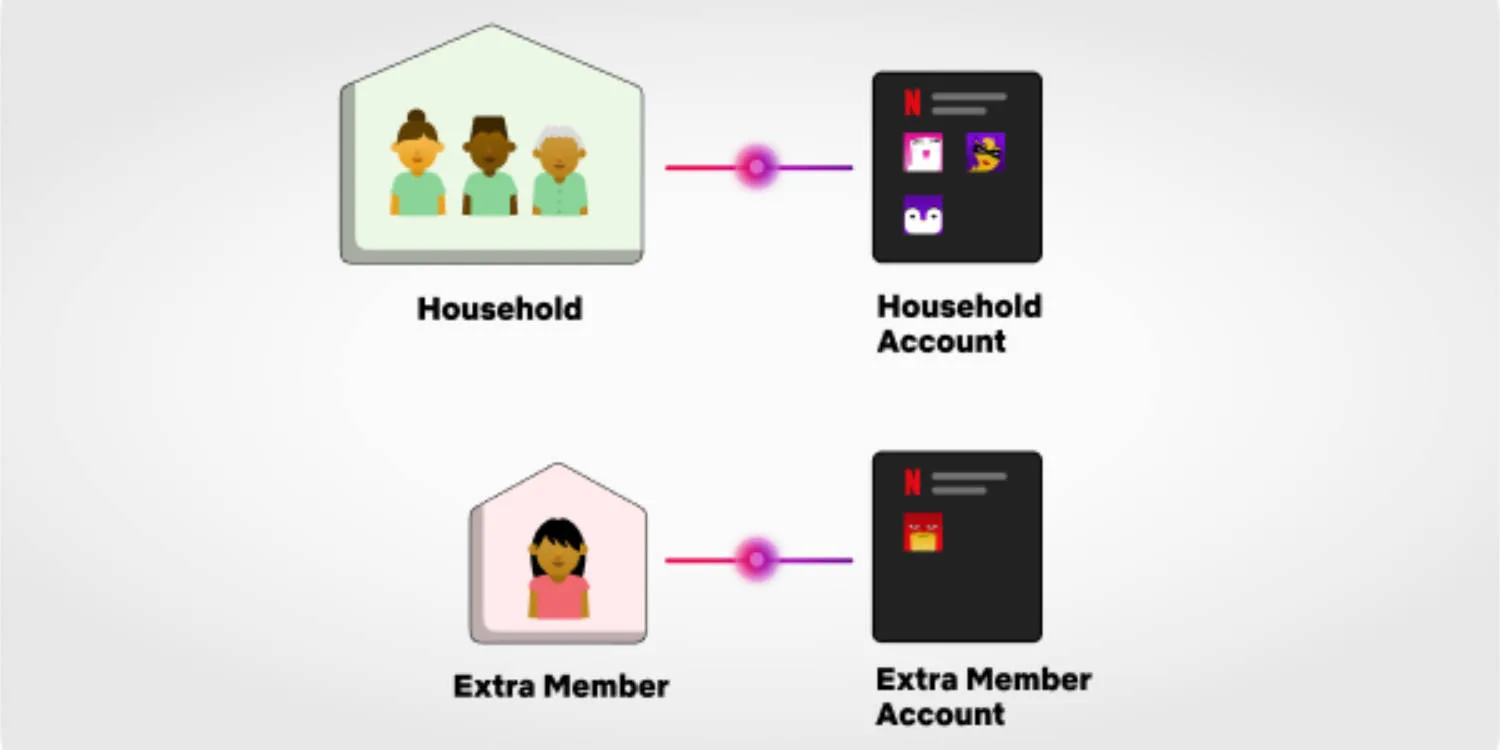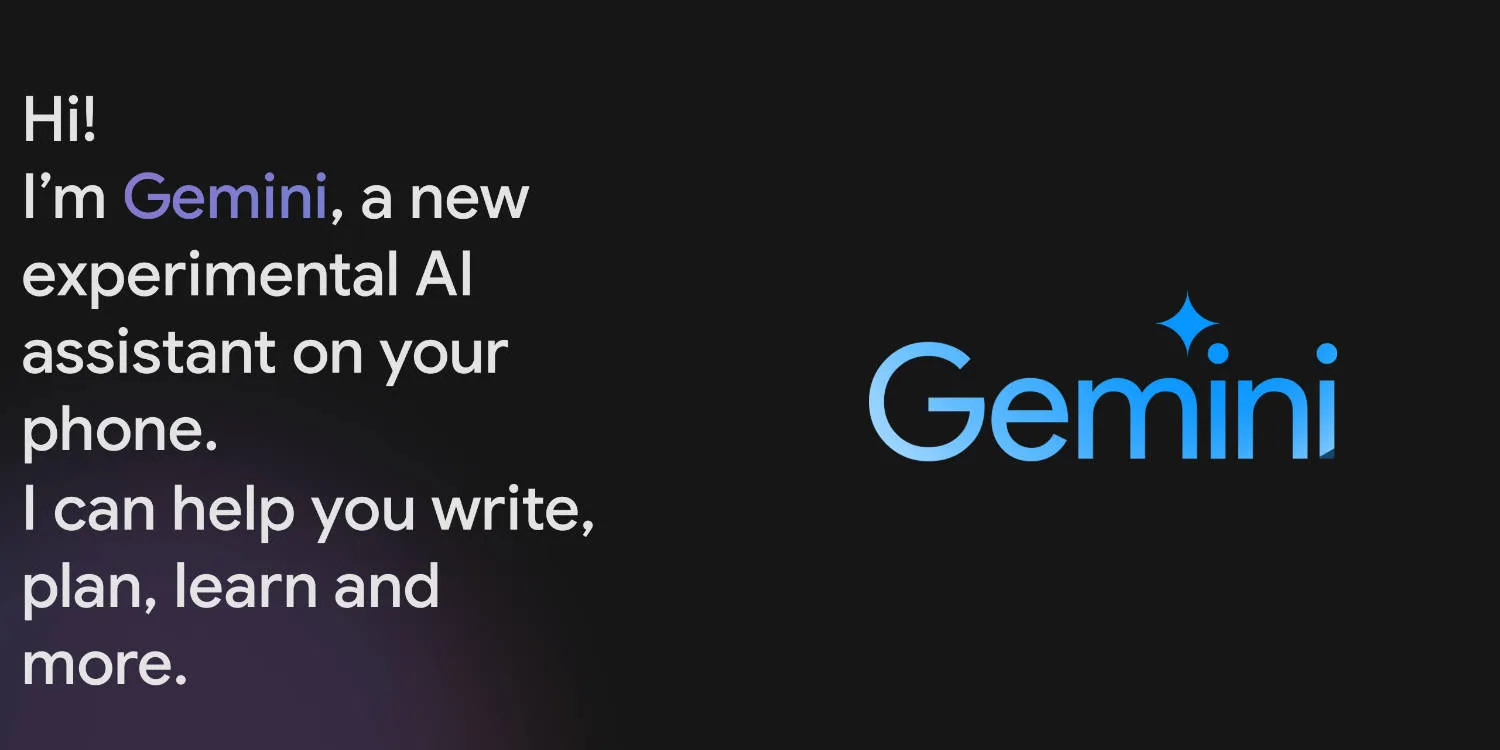Microsoft is bringing Android apps to the Windows 11 Insider preview channel next month after going through testing in the developer and beta channels over the last few months.
In a blog post released yesterday by the company on the topic of new age computing and the way the pandemic has adjusted the way we work and have fun on our devices Microsoft shared that it plans to release a few new features in a public preview.
What features?
Android apps
The most notable feature that you’ll be playing around with the most is Android apps on Windows 11. Over the last few months Microsoft has been working on a built-in Android emulator that allows you to install and run Android apps from the Amazon app store, and sideload if you are willing to do so.
Microsoft has been able to achieve doing this by emulating a Pixel 5 and running apps through it. These apps work in a similar way to the rest on your PC but Google’s apps will not work as Google Play Services can’t be downloaded via the Amazon Store.
If you do want to run Google apps, follow this tutorial to do so.
More control
Along with Android 12, Windows is focusing on making the microphone, webcam, and location services easier to access. New icons will be placed on the taskbar when one of the above are in use, allowing you to go directly to the relevant settings page to remove permissions if needed.
Redesigned apps
For those that have been in the developer or beta channels of Windows 11 this won’t be new as many apps have already received redesigns. For those that aren’t, Microsoft will release a new version of the notepad and media player apps to align them with Windows 11.
Join Windows Insider
To join the Windows Insider program, head over to the settings app, Windows update, Windows insider program, then click join, select the channel you want to join, beta and preview are recommended, and follow the steps.
You might like
Source: Microsoft