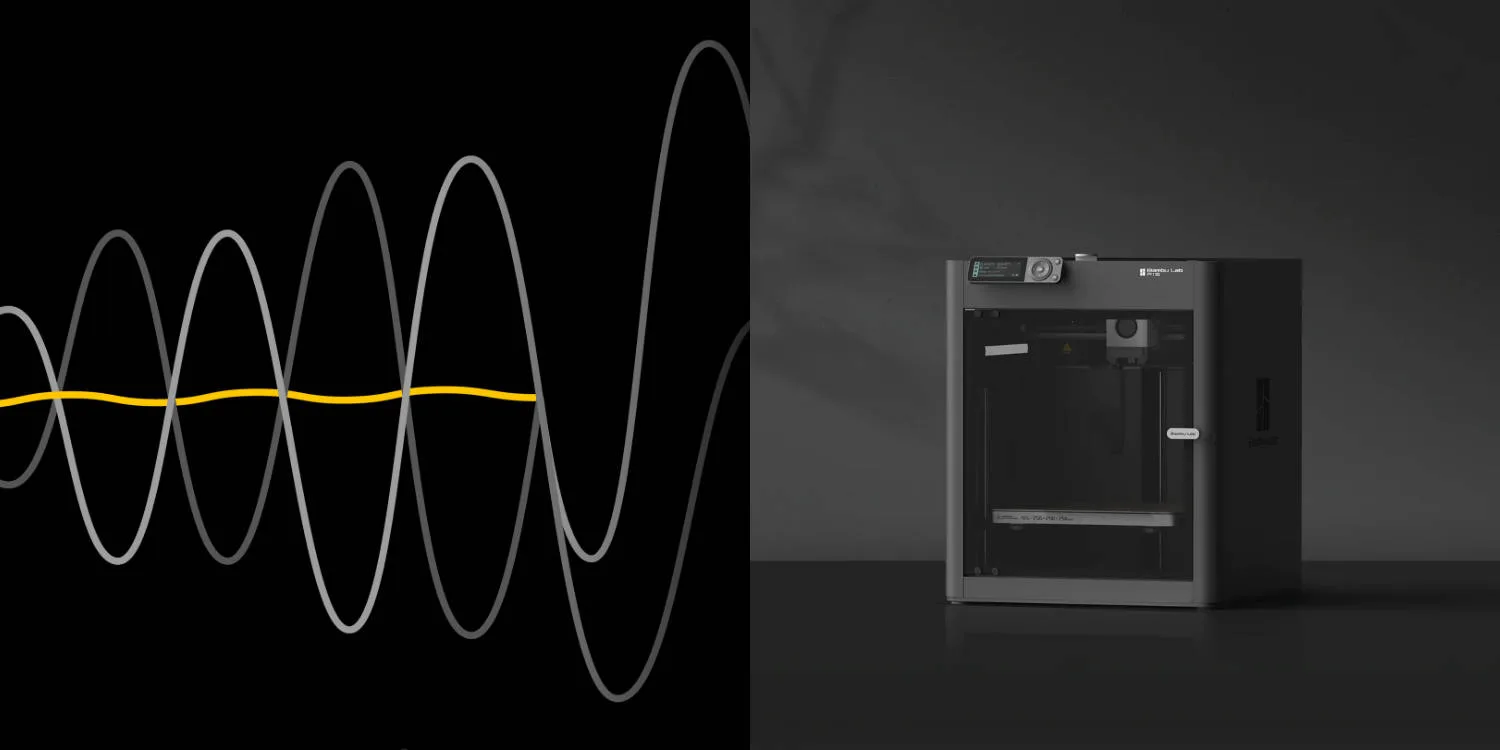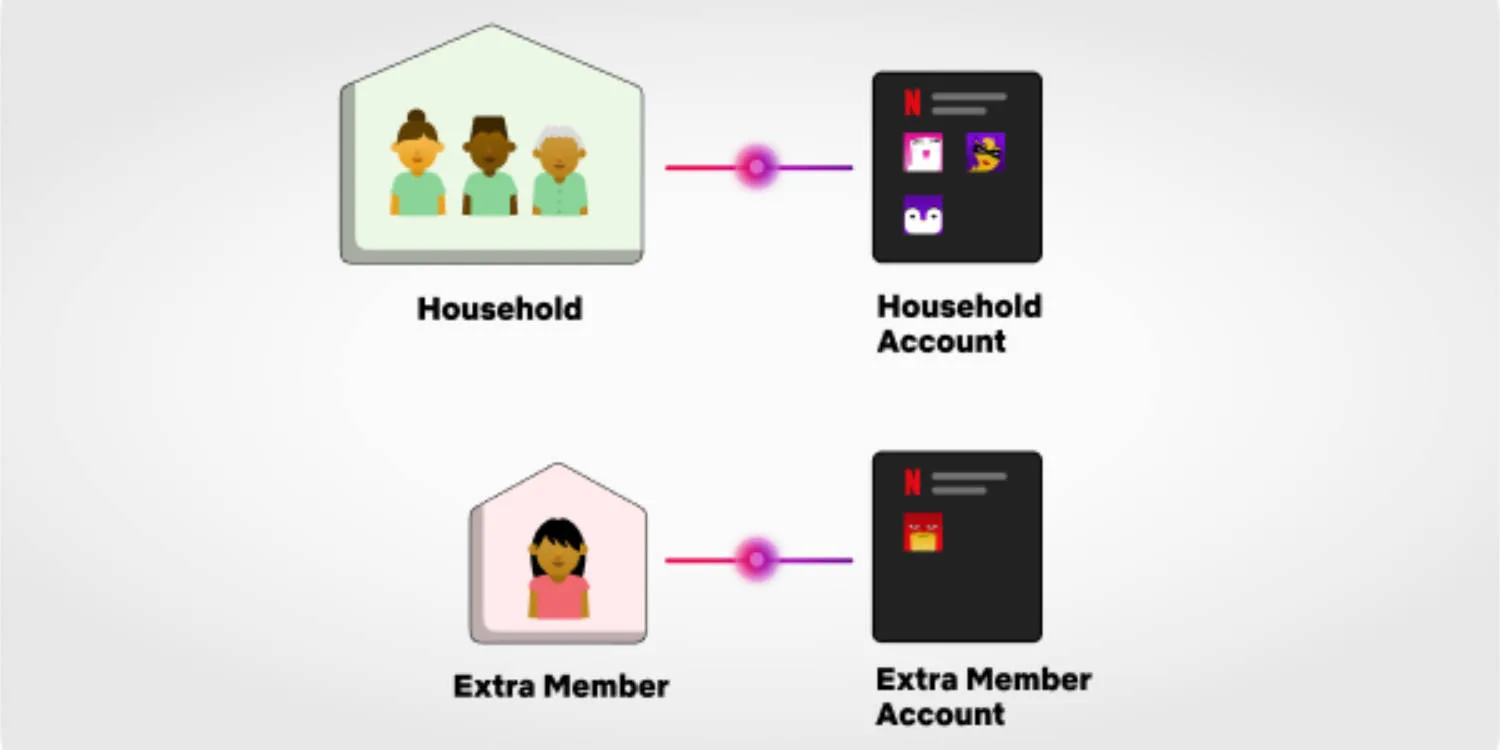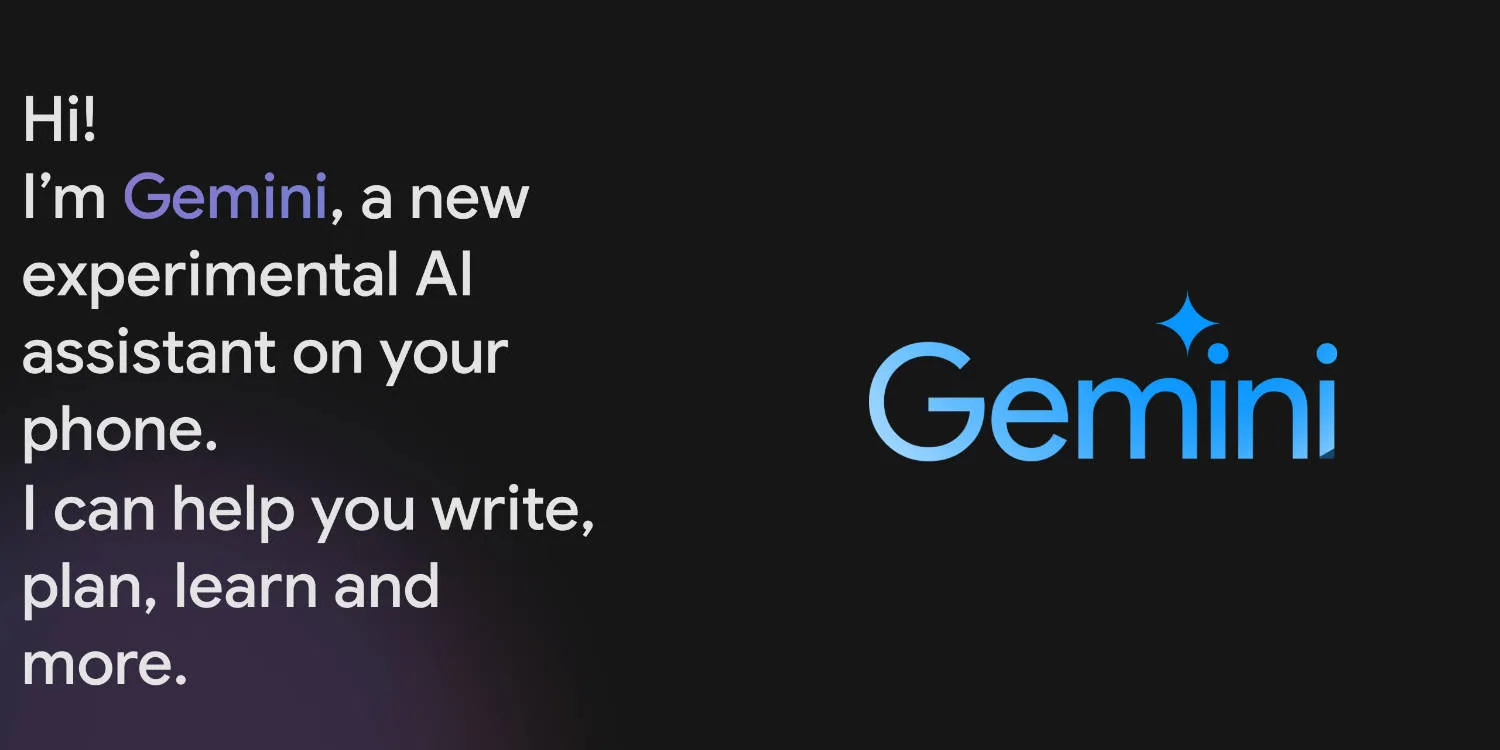After releasing an update to the X1 series giving it the A1 series impressive motor noise cancelling ability, the Bambu Lab P1 (P1P/P1S) series has received the same in update v01.05.00.00 (20240102). The update also enables SD card support in Bambu Studio.
Motor noise cancelling
Motor noise cancelling for the P1 series is finally here! First released with the A1 Mini and added to the X1 last year. Motor noise cancelling reduces motor noise during long movements and mitigates the humming sound associated with high-speed printing. Additionally, it slightly improves Vertical Fine Artifacts (VFA), resulting in smoother printed walls.

Bambu Studio SD card support

A feature that the X1 series has had for a while has finally made its way to the P1 series. Via the device tab and under the MicroSD Card menu item you can now access files on the SD card. This includes print files and timelapse files.
Through this you can view the files you have printed, with weight and print times, and can delete or re-print files without needing to re-slice or find the file on your PC.
The timelapse files can be viewed and downloaded to your PC for easy sharing and uploading to social media.
Total print time
The total print time can now also be checked. Making it a lot easier to figure out how long your printer has been running and when maintenance should be performed. This can be accessed via the following screen on the P1’s display.
Settings > Device
Optimisations and fixes
A number of smaller optimisations have been made to the printer to improve the user experience. These are as follows:
- Optimised the algorithm of the quick resonance check before printing to reduce the false alarms.
- Optimised the power failure recovery function.
- Optimised the filament retraction and re-spooling when using the AMS.
- Hide the G-code file extracted from the 3mf file to prevent users from initiating a print with an incompletely extracted G-code file after cancelling a print, which could result in an incomplete printing process.
- P1P now has support for the flag confirming if the P1P has been upgraded with an enclosure. It is available under “Accessories” -> “Upgrade Kit”. When this option is selected, you can use the P1S Studio profiles without the prompt “Incorrect printer model”. (Studio supported version: 1.8.1 and above).
The following bugs have been fixed:
- Fixed the problem where after a power failure, the printer would resume printing without extruding filament.
- Fixed the problem of resume printing with the wrong heatbed temperature after power failure.
- Fixed the problem of overlapping display of Chinese characters and numbers of device serial numbers on the device page.
- Fixed the problem where WIFI couldn’t connect under AES-GCMP encryption.
- Fixed the problem of long print file names causing the download to stall.
- Fixed the problem of the progress bar jumping during calibration.
Source: Bambu Lab