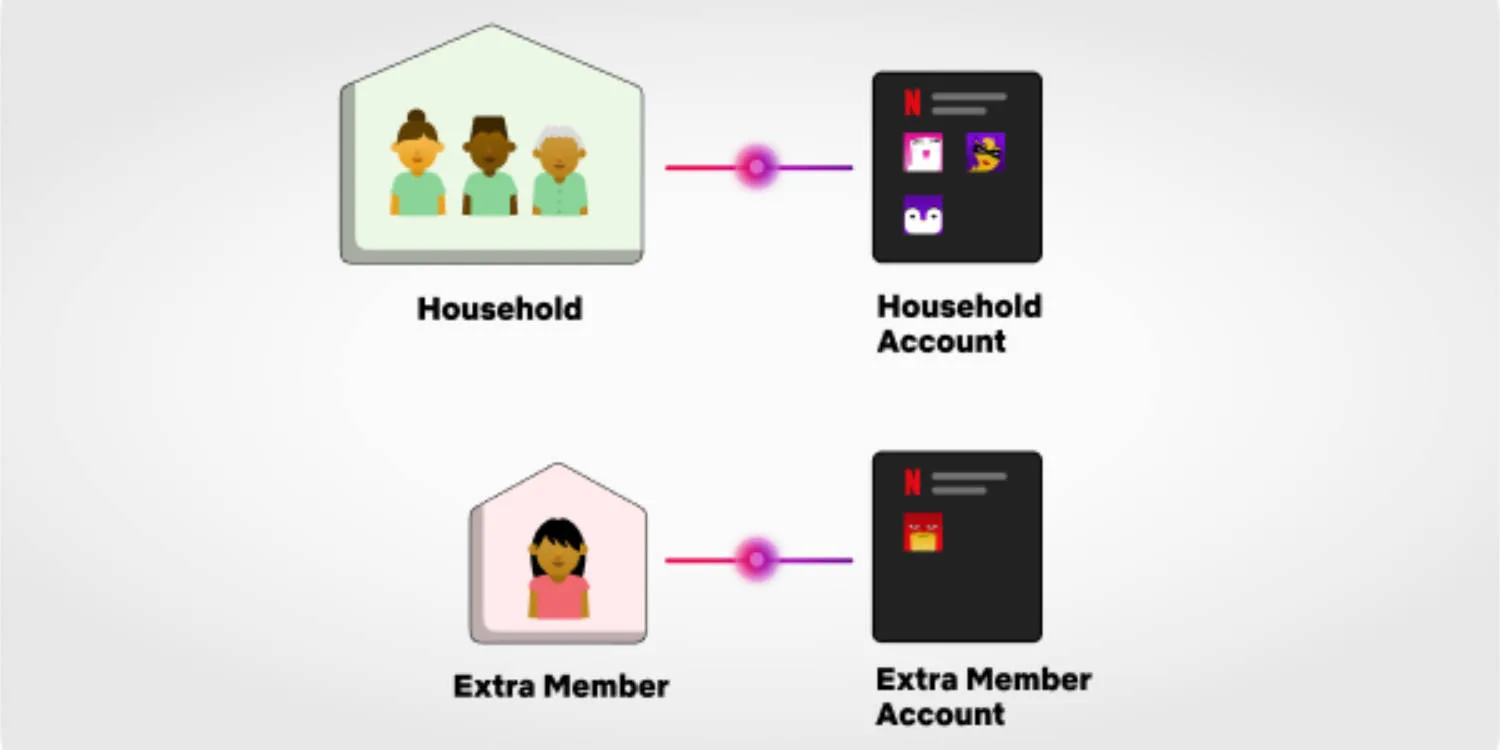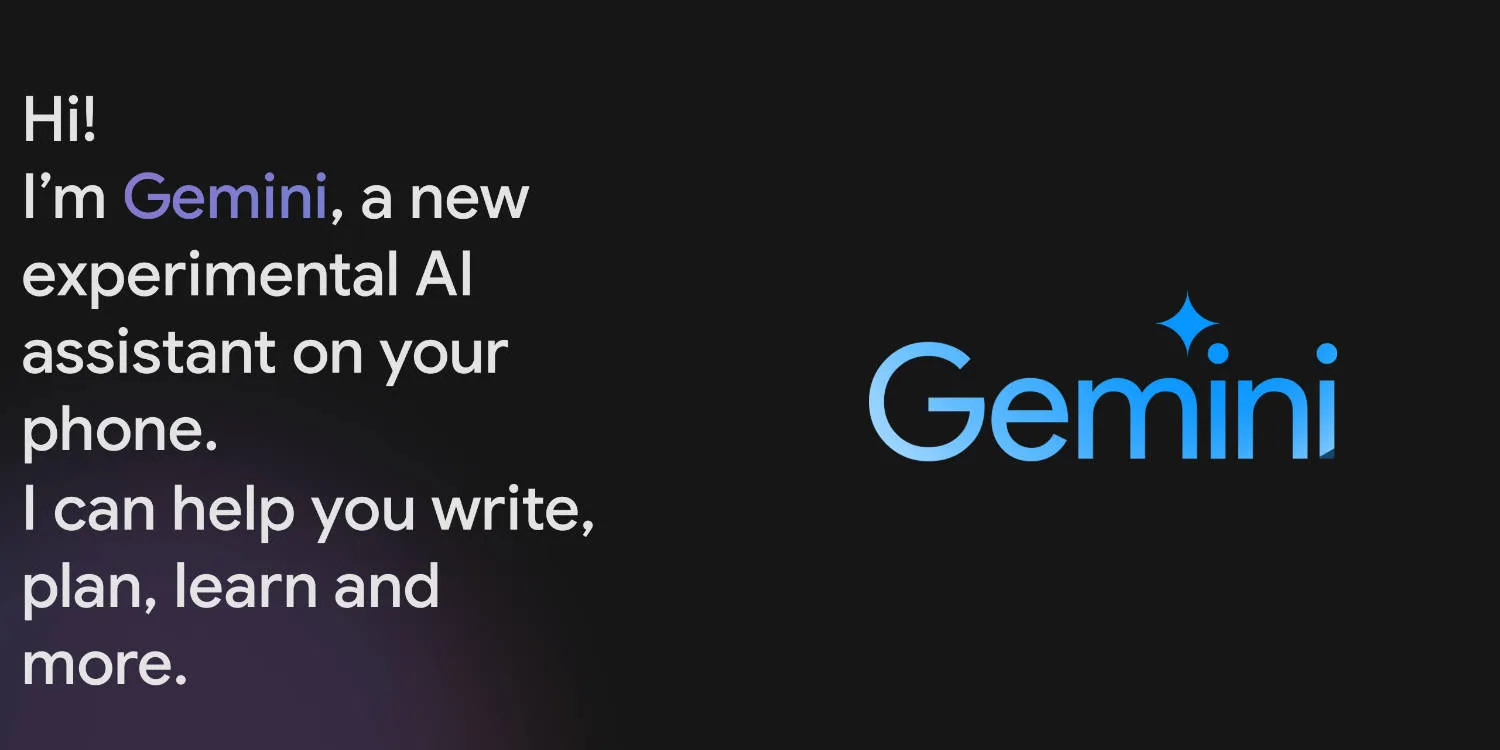We’ve had the Google Pixel Watch in hand for just over 24 hours now, so it’s time for a first impressions and review. Is Google’s first watch holding up to the hype or is it not fit for purpose.
As the Pixel Watch is only a few days old this post will be focusing on the day one reaction to the watch. This includes a number of issues that we expect will be fixed overtime with software updates.
Read more: Google Pixel Watch battery life needs improvement
The following sections are the things that stood out to us during normal wearing of the watch, no extra testing or deep diving into the watch. That being said, the settings we used that are likely to affect the battery life are as follows:
- WiFi – Off
- Bluetooth – On
- Screen timeout – 10 seconds
- Always-on screen – Off
- Tilt-to-wake – On
- Touch to wake – On
- Calendar sync – On
- Emergency SOS – Off
- “Hey Google” voice detection – Off
- Adaptive brightness – On
- Sunlight boost – Off
Interested in the setup process and unboxing experience of the Google Pixel Watch? Take a look at our video below.
Automatic sleep tracking
The sleep tracking works as expected. No need to turn it on. Simply go to bed and it begins to track your sleep as expected. After waking up it does take a while to sync it over to the Fitbit app but once it’s over the data is accurate and provides great insight into your sleep.
Workout tracking is great
I can’t speak on the accuracy of the workout tracking or sleep tracking but it works great. You can select a workout type from the watch, hit start, and the tracking begins. The data syncs over to the Fitbit app and gives you some great insight into the workout. I do like the zone minutes feature and the cardio fitness score.
Band release mechanism
I love it! I’m not sure if it’s just me, but the first time releasing the band was very easy. You press down on the button next to the band and slide the band towards it to release it. Attaching the band, you line it up over the release button and slide it towards the slot.
I like the mechanism and think it is a great addition to the watch. The only thing that could be an issue is the availability of third-party bands. While Google does have a wide range to choose from, it’s always nice to have choice from other companies.
Bezels aren’t an issue
I don’t care about the bezels. Many have said the bezels are massive, which they are but you don’t notice them when using the watch. The background of every screen is black, blending the display into the bezels. The bezels are fine as is but will obviously get smaller with the second generation.
Bedtime mode sync issue
Now this one I’m used to as a result of using a Samsung watch with a Pixel phone. Google’s bedtime mode is great, muting all notifications and dimming the wallpaper. I expected it to flow through to the watch but for some reason it didn’t. As this is a fairly basic function and is a major feature on Pixel phones, I’d expect this something that will be added overtime, but I thought it would have been added from launch.
Charging is fast
Coming from Samsung Galaxy Active2, the charging speed isn’t slow for me. Both use 5W charging and it gets the Pixel Watch back on my wrist in what feels like no time. I’ve always felt like 5W charging for wearables was fast enough. Charging through Battery Share also works great.
I did try to charge the watch with Samsung’s chargers, but they unfortunately did not work. The Pixel watch would display a charging animation and then stop after a few seconds. Samsung’s three device pad charger would flash a red light, indicating something is wrong, and the watch wouldn’t charge.
Battery life is ok
So far, the battery life is as expected. Nothing amazing but not bad for the size of the Google Pixel Watch. The battery definitely doesn’t match that of Samsung’s but does get me through the day. We will have a full post on the battery life coming soon.
I’d be interested to see how much the 1-second ping rate of the heart rate sensor has on the battery life. It would also be good to have the option to change how often the watch records your heart rate like Samsung gives you the ability to do.
Interface is buttery smooth
The first thing many, including myself noticed was how the smooth the interface of the watch was during the launch event. I can say that this experience extends to the public version of the watch.
The watch doesn’t have a slow response time when swiping or using the digital crown. It will be interesting to see how the interface holds up overtime and if it slows down with age. Only time will tell.
Fitbit app doesn’t want to sync with watch
Update: This issue seems to be fixed after an updating apps directly on the watch. Hint. Almost all the apps pre installed on the Pixel Watch have a day one update that needs to be done via the watch.
The Fitbit app is great, it’s been built over many years and has all the functionality you’d expect. The Google Pixel Watch works great with it and all your data syncs over when it wants to. The story is a little different when manually syncing the watch.
When trying to manually sync the watch with the Fitbit app you get a “Couldn’t sync to your Pixel Watch” at the top of the screen. A minor issue but one that is annoying when trying to view data from a workout or activity you’ve just complete.
Setup process is a little buggy
The setup process overall is great, simple, and streamlined. First issue I faced during the setup, was the Google Pixel Watch app crashing right after selecting a watch to pair with. Opening the app fixed the issue.
When it came time to connecting to Fitbit, it wasn’t as smooth as expected. The first attempt resulted in the page infinitely loading, I’m not sure if I was just impatient or if it wasn’t working. Going back to the Fitbit setup later on worked perfectly and the page loaded instantly.