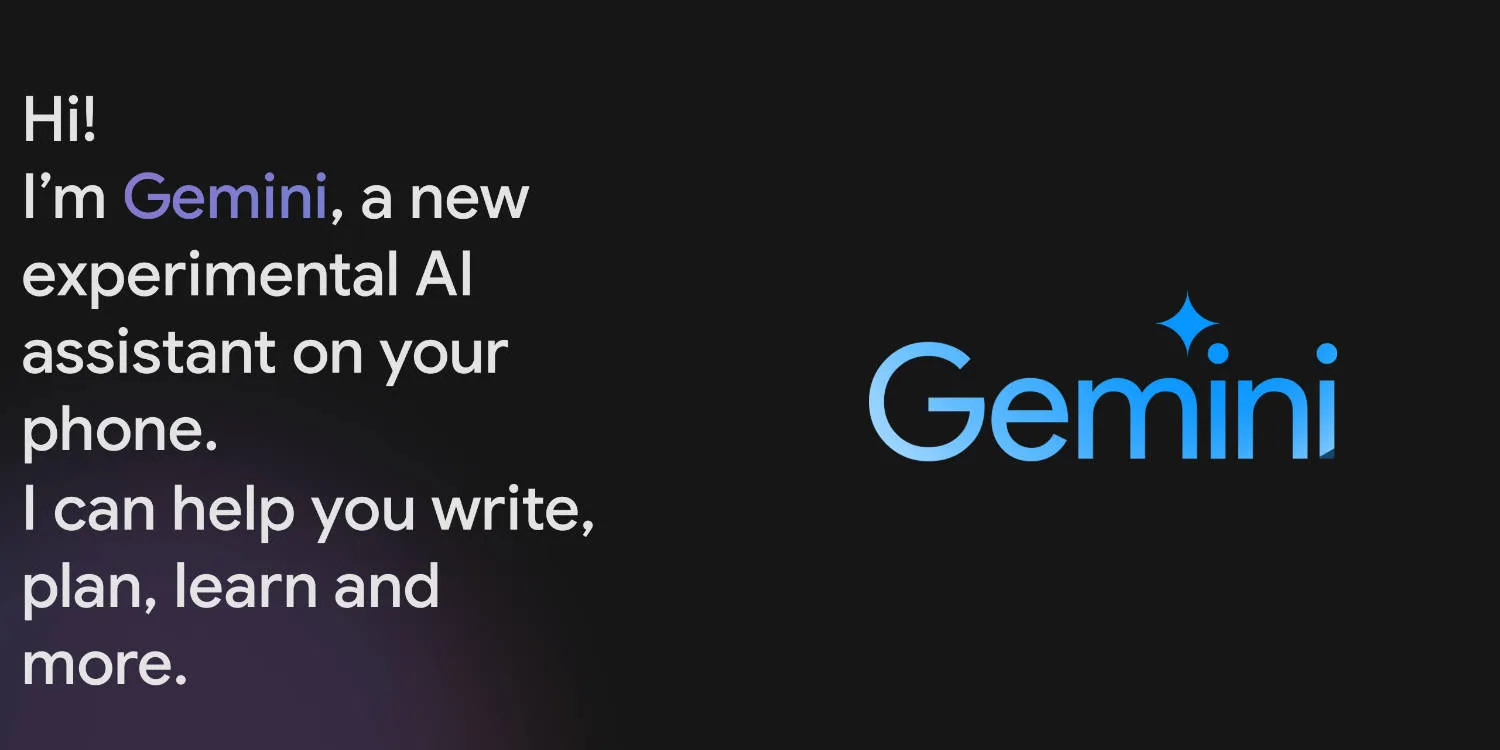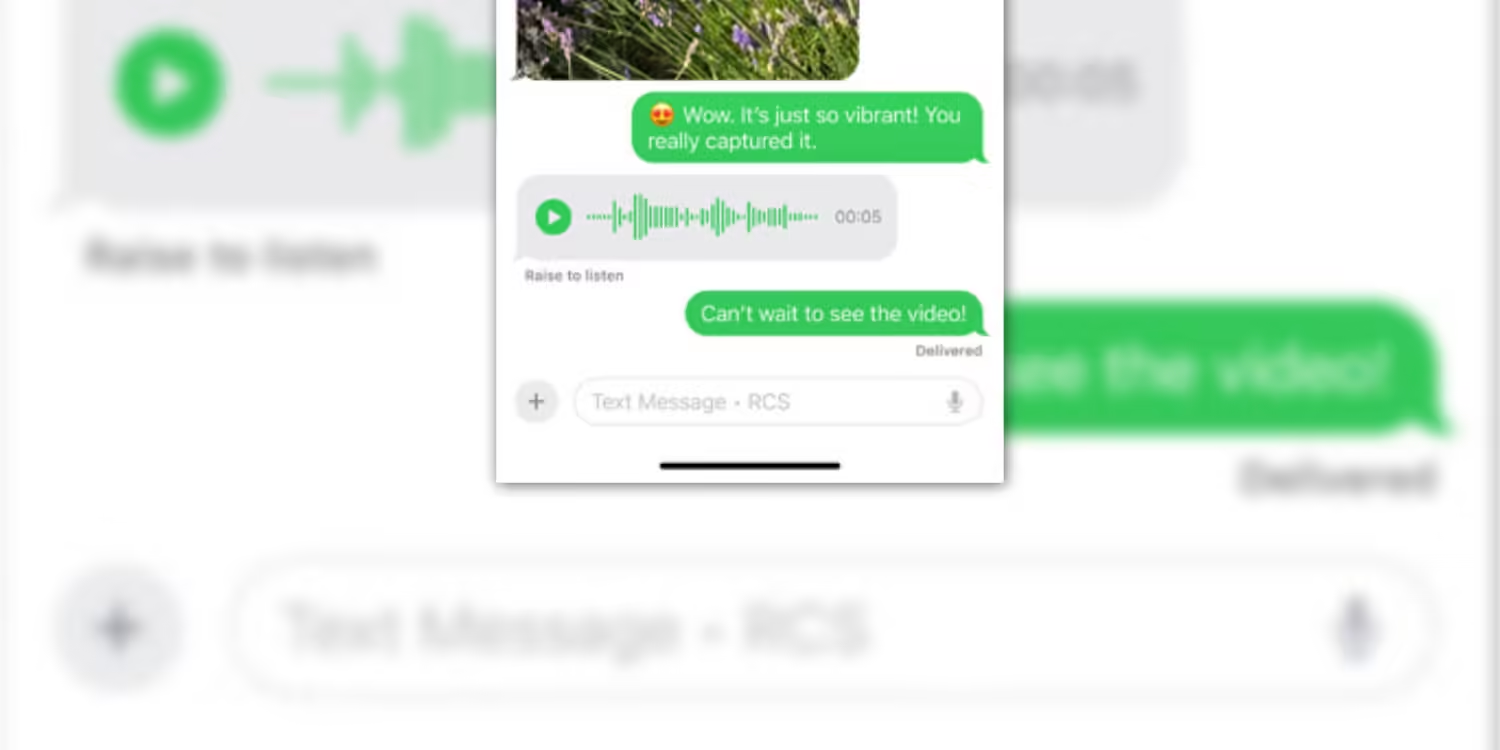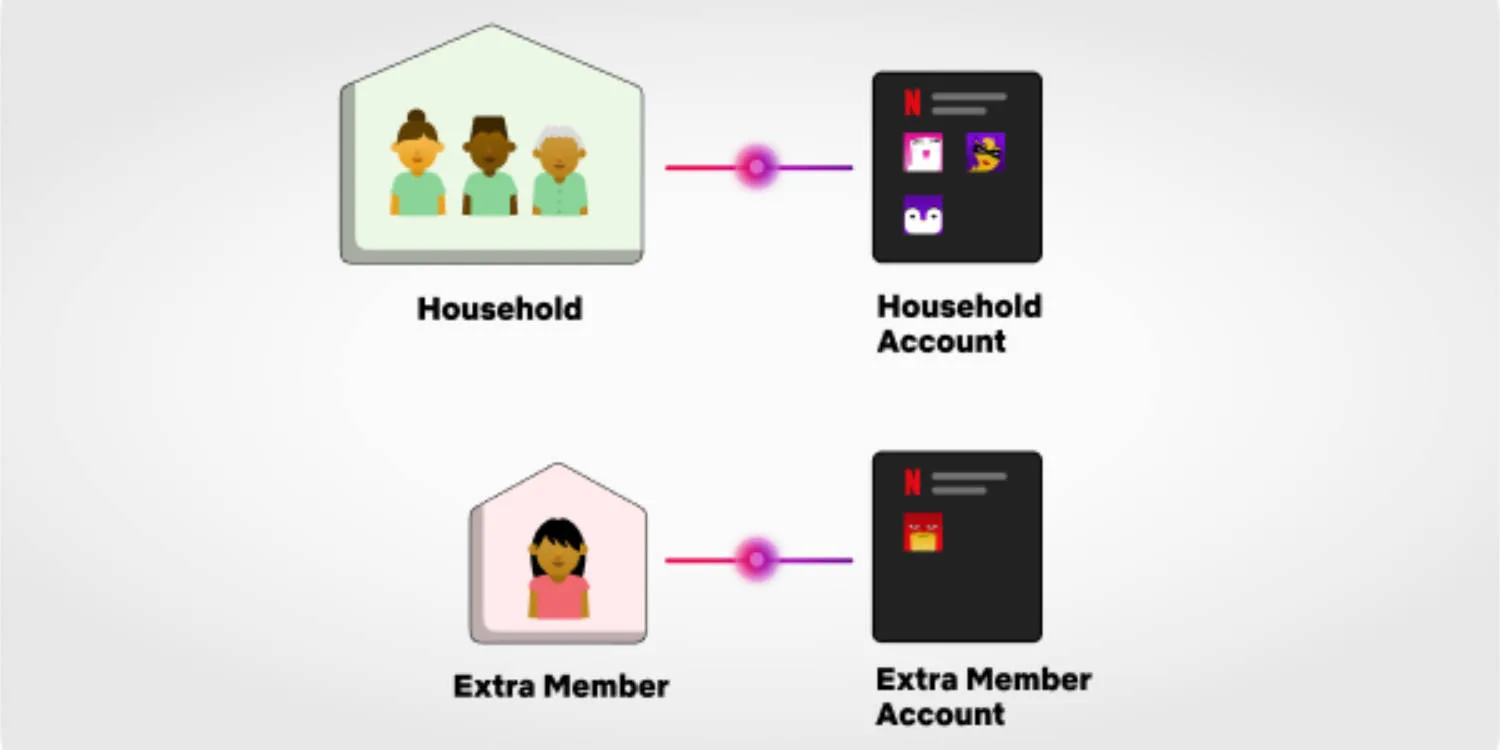Want to try Google Gemini on your Android or iPhone? You now can, regardless of your location. Google’s Gemini AI-powered assistant was recently launched in the US and later a number of countries, but it is still not out everywhere.
Luckily, there’s a simple trick to get the Gemini app running on your device outside of the United States.
How to enable Google Gemini app worldwide
Android
Getting the app to work on Android first requires you to get the Gemini APK, which can be found on APK Mirror. Keep in mind the app could contain hidden software.
Once downloaded, launching the app will prompt you with a message saying Gemini isn’t currently available, giving you the option to continue using the basic Google Assistant instead.
To get the app to work, head into Google Assistant’s settings, and change the language to English US. Now, go back into the Gemini app and you should see the onboarding screen and be able to change your default Android assistant to Google Gemini.

iPhone
Getting Gemini to work on iPhone is even easier. Make sure you have the Google app installed and make sure your language is set to English US. You should then get a new page on the app for Gemini. It’s that simple, Gemini should now be working on your iPhone.