How to’s
-
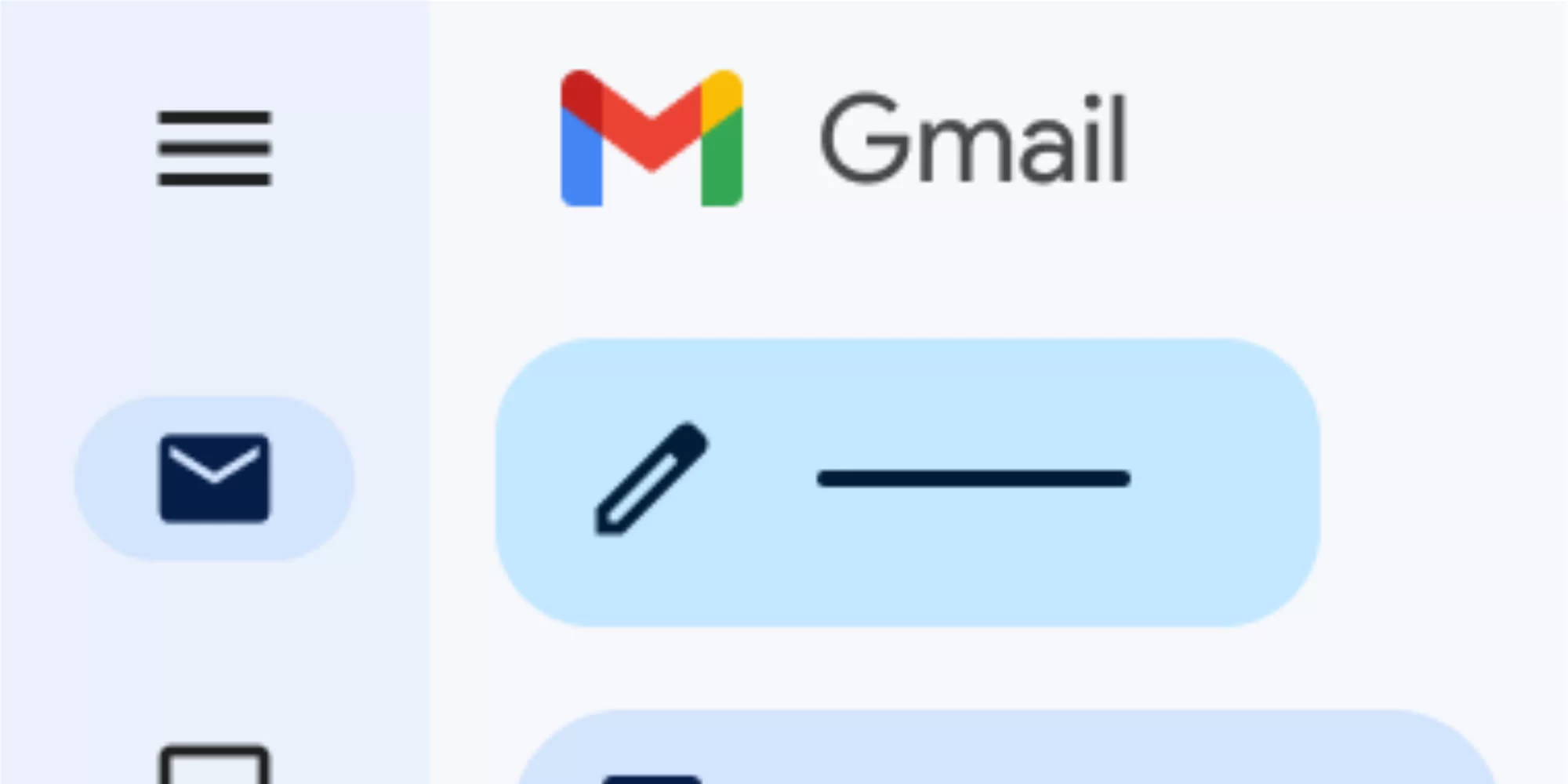
How to remove Gmail’s new blue theme
Google recently updated Gmail to match its Material You theming giving the email client a blue theme by default, which hasn’t been a favourite for many. Luckily, Google didn’t remove the ability to change the active theme, giving you control over Gmail’s new look. What’s the new blue theme? Gmail’s new blue theme is a…
-
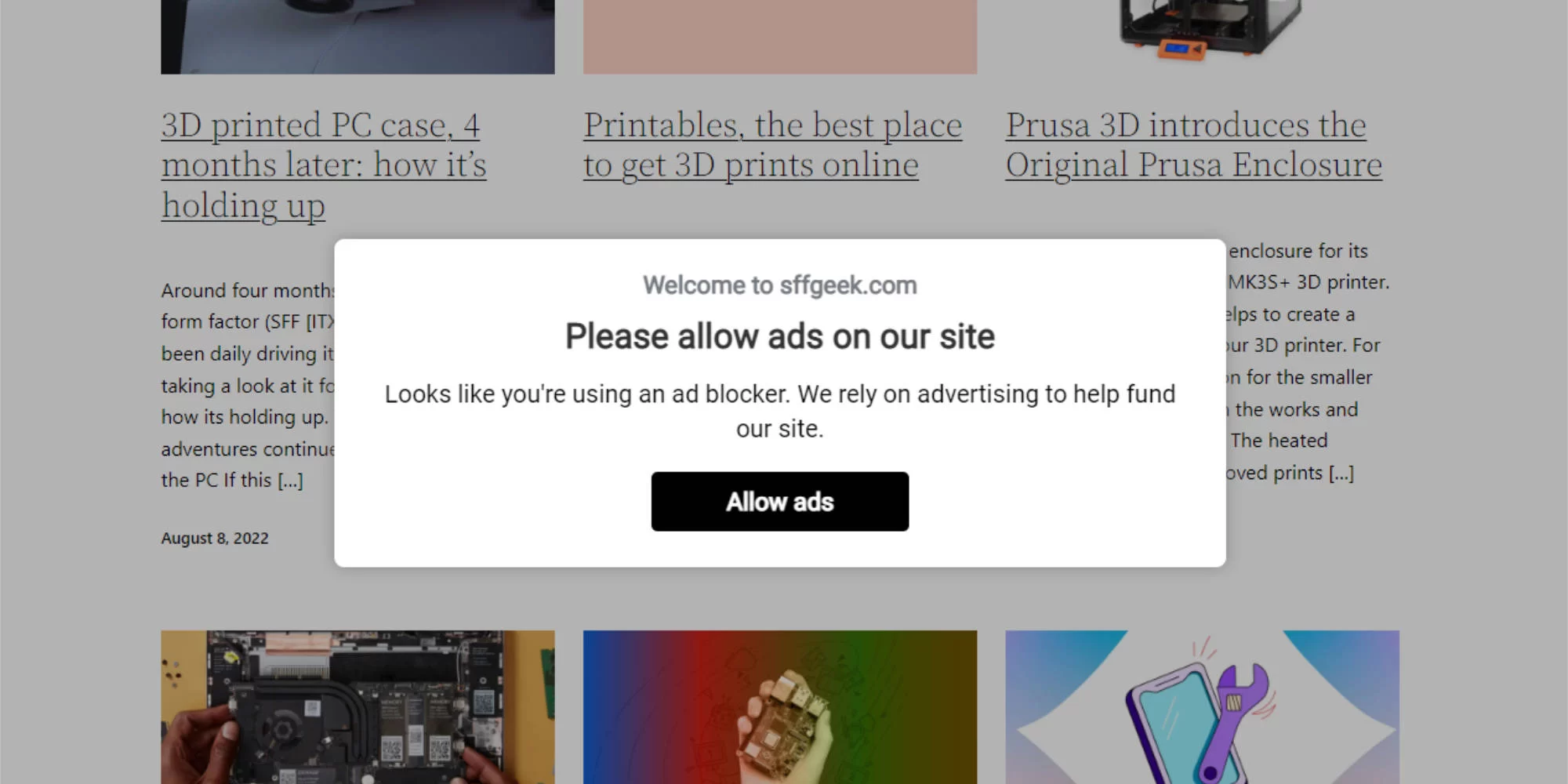
How to enable Google AdSense Ad blocking recovery
Google AdSense now features an Ad blocking recovery system, giving publishers a number of options when dealing with readers using ad blockers. This new feature is super simple and fast to implement, so let’s take a look. What is Ad blocking recovery? Google’s latest tool for AdSense, Ad blocking recovery (ABR) allows publishers to use…
-
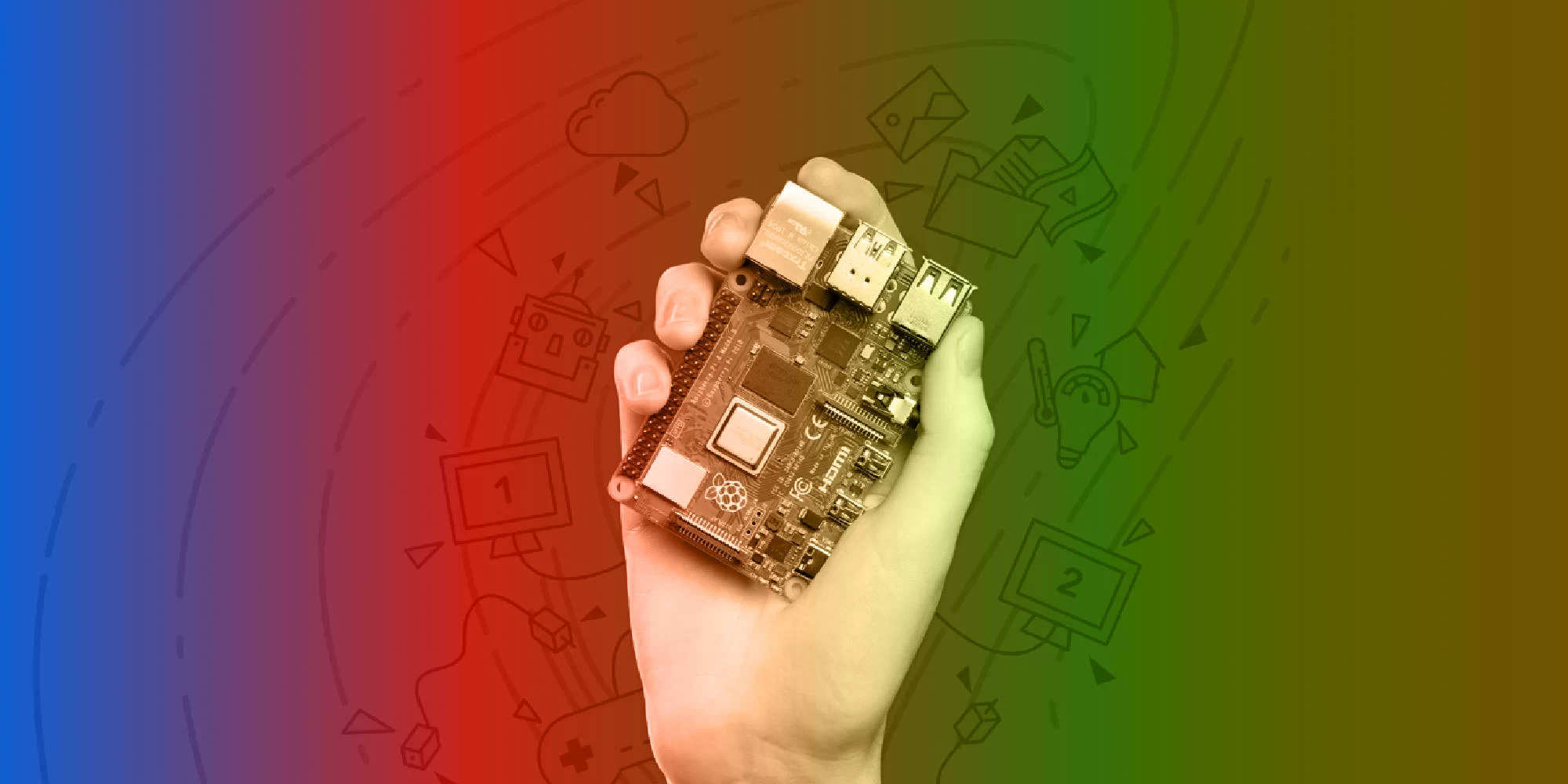
How to run ChromeOS on your Raspberry Pi 4 or Pi 400 in 2022
Along with everything else it can do you can run a fork of ChromeOS on your Raspberry Pi 4 called FydeOS, giving you the Google experience in a tiny package. FydeOS: things to know How to install ChromeOS (FydeOS) You might like Image: Raspberry Pi Foundation
-
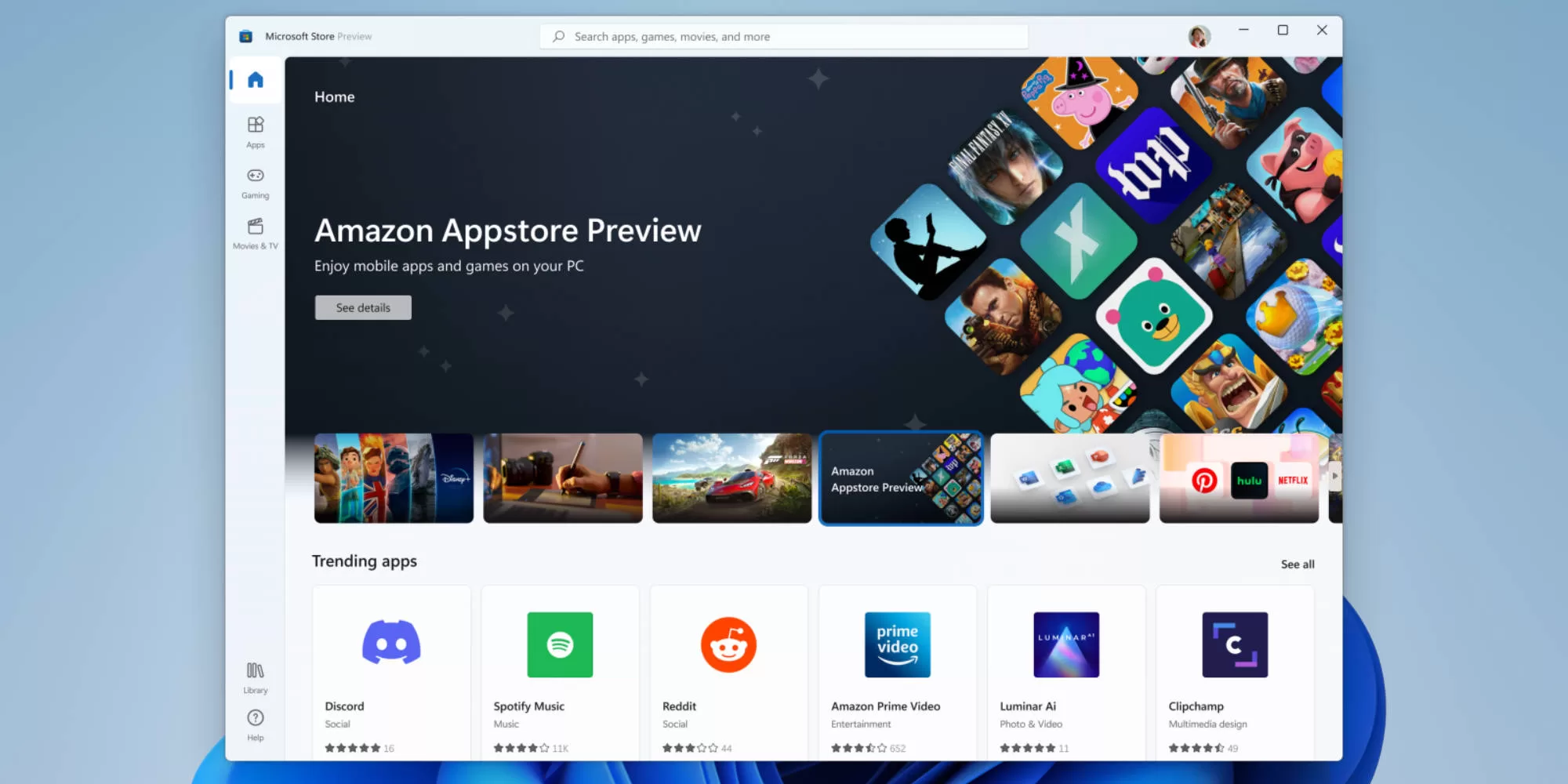
How to install Android apps on Windows 11
After releasing the tech to run Android apps on Windows 11, Windows Insiders in the United States can now preview the future of APKs on Windows PCs. The installation process is simple to do and will get you up and running within 5 minutes. How to install It’s as simple as that. You will be…
-

How to make Microsoft Edge look like Windows 11
One thing that will continue to be a focus on Windows 11 is the visual overhaul of first-party apps. Since Windows 11 is still in preview most Microsoft apps are yet to get the new Windows 11 styling, with Clock, Calculator, Mail, and the Calendar apps being the first in the bunch. Microsoft Edge has…
-
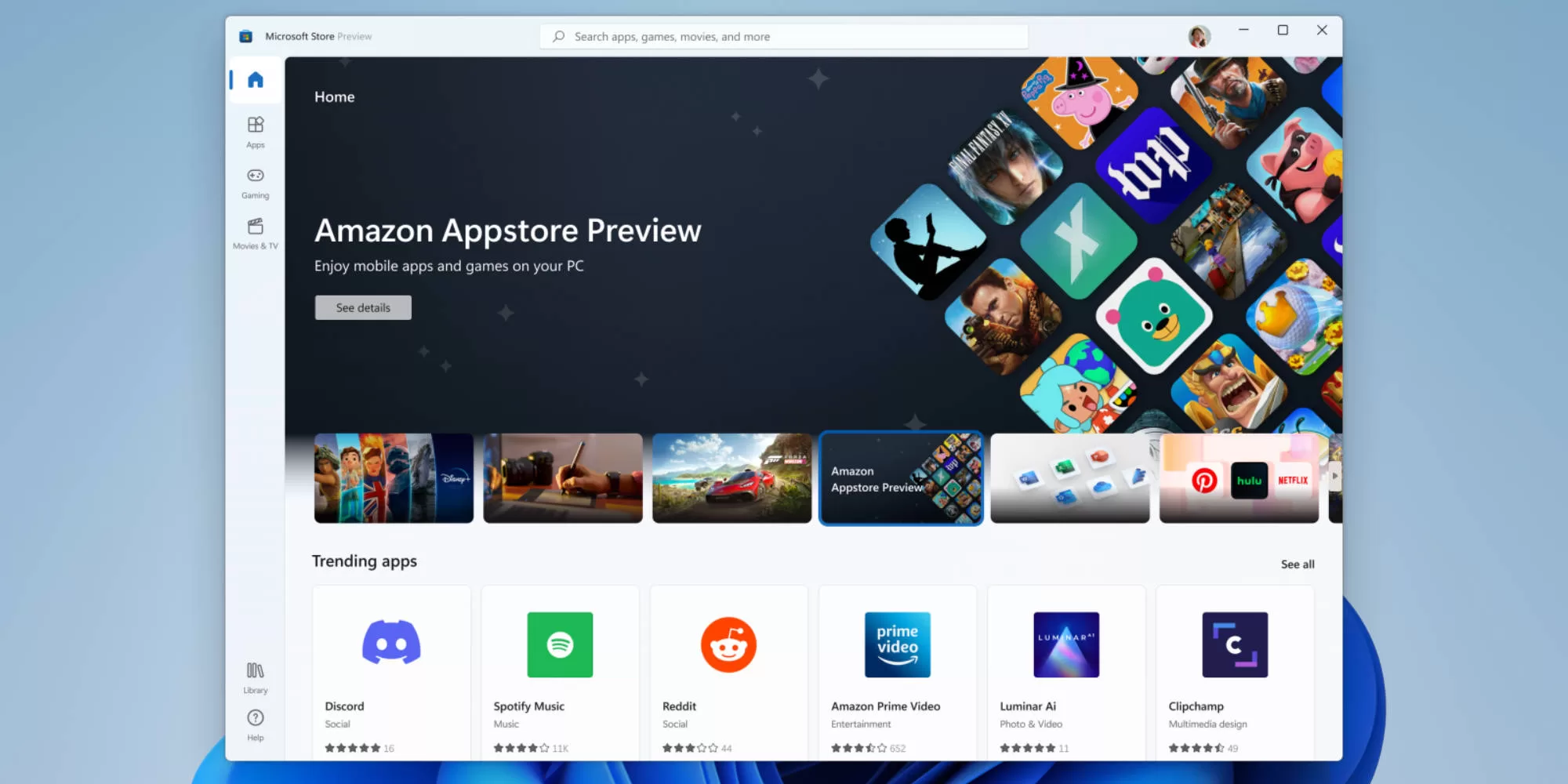
How to fix: Windows 11 Beta & Dev start menu, taskbar disappear
After turning our Windows 11 Beta PCs on today, we noticed that the taskbar and start menu failed to show up no matter how many times we shut down and restarted. It turns out that this is a widespread issue facing most Windows Insiders now. Looking at the update notes released with each new Windows…
-

How to check and activate TPM 2.0 to get Windows 11
Along with the announcement of Windows 11, Microsoft released minimum system requirements, including the need for TPM 2.0 to get the update, which most modern PCs have – but don’t have turned on. What is TPM 2.0? TPM (Trusted Platform Module) 2.0 is a mix of software and a dedicated chip found on most motherboards…