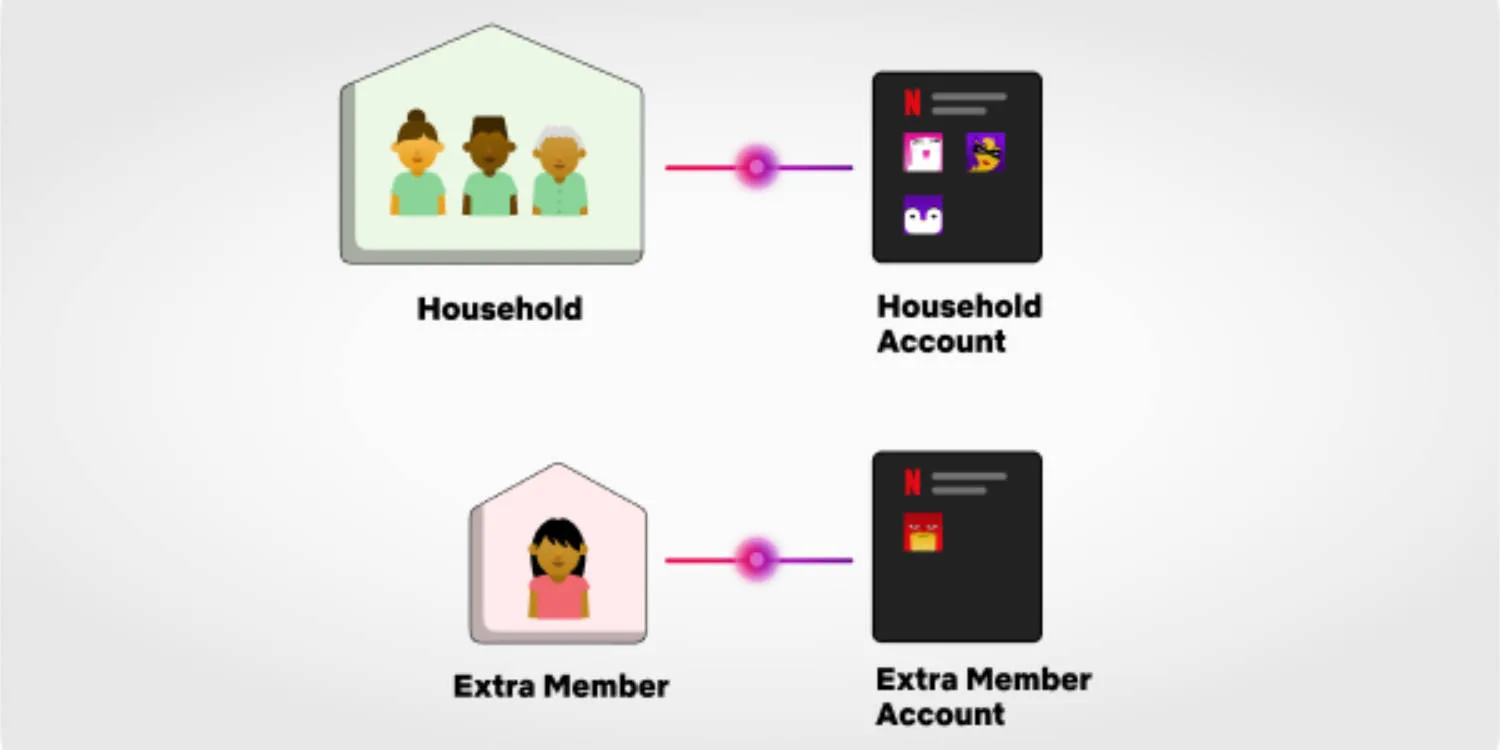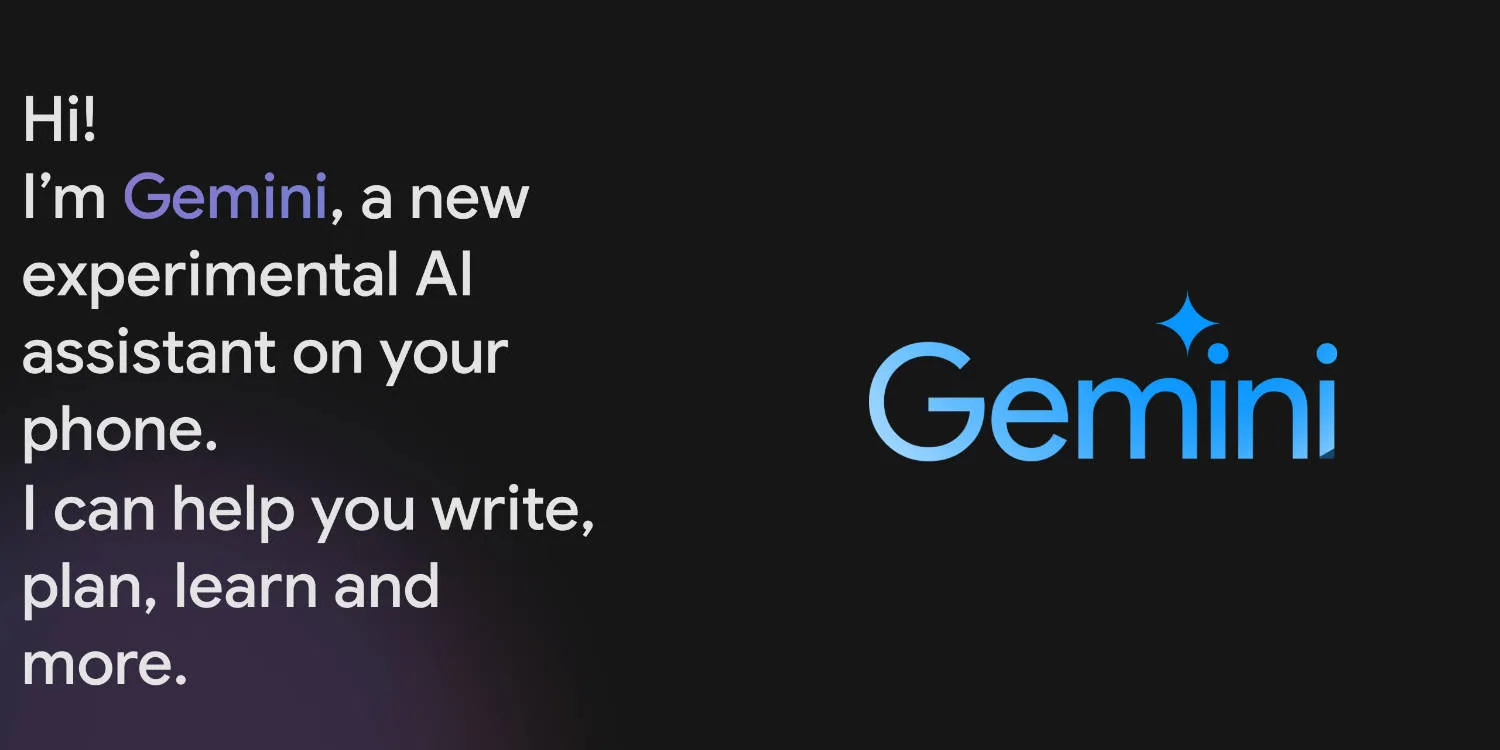In classic Google fashion, the brand-new Pixel Watch app doesn’t have support for Android’s Material You themed icons. While it’s a small detail, it’s one we expect not to be overlooked by the tech giant.
Google Pixel Watch app
Alongside the Google Pixel Wach, the Pixel Watch app was released last week, for reviewers to test before the release date.
As it’s a new app released after the launch of Android 13 and Android’s Material You icon theming, you’d expect Google to take extra care and make sure it has theming at launch, but it hasn’t.
There is no doubt the Pixel Watch app will gain support for Material You icon theming in the coming weeks as the app is updated with the official release of the watch later this month.
What are themed icons?
As an extension of Google’s Adaptive icons standard app developers can now update their app icons to match the theme of an Android device in Android 13 (API level 33).
These new icons are best described as a built-in icon pack of sorts, when turned on all apps will have the same background colour with the logo taking on a lighter or darker colour depending on the current display mode (dark mode or light mode).
What icons support Material You theming?
There is an every-growing number of apps that support Android’s Material You theming, with a majority of Google’s and Samsung app’s supporting it, with a number of third-party apps. To view a full list of apps that support it, you can read the list here.