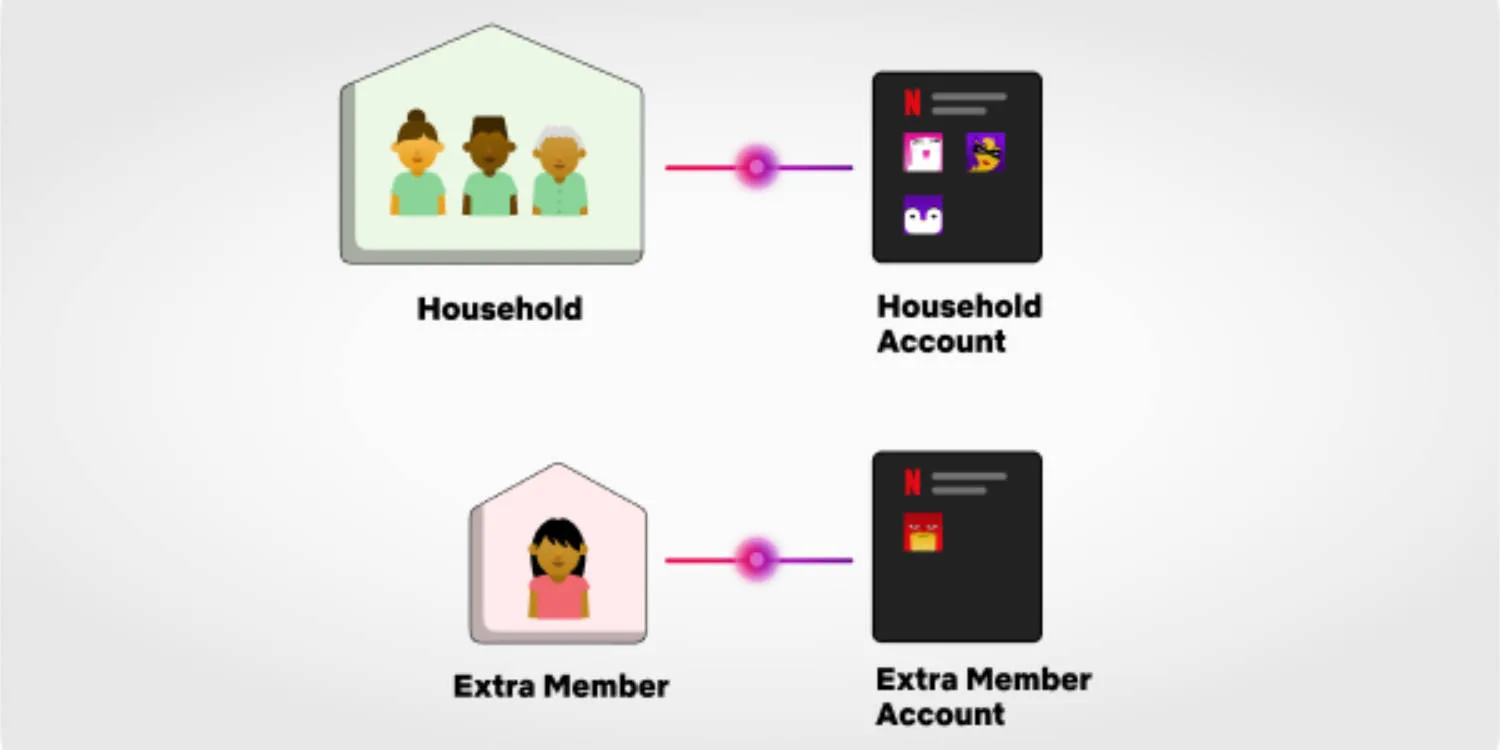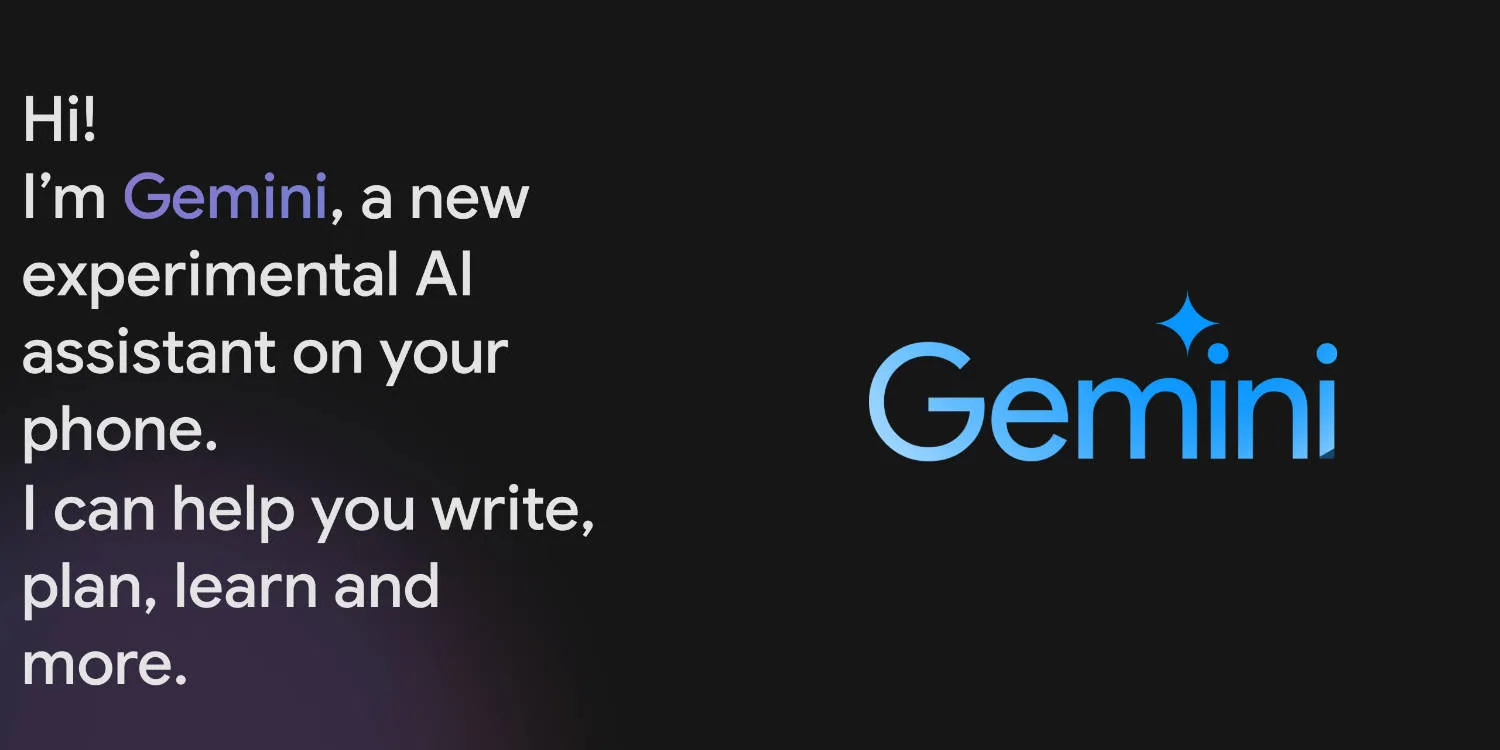Popular VR YouTuber The Mysticle has uploaded a video of himself installing Windows 10 onto his Oculus Quest 2. While it sounds like an exciting idea you will soon find out why using Oculus Link with a Windows PC is a much better option.
As the Oculus, now branded under Meta Quest 2 hasn’t been rooted yet and the operating system isn’t available to the public, installing Windows 10 on the Quest 2 isn’t exactly what it sounds like. You are running Windows 10 inside of a virtual machine.
Installing Windows 10 onto the Oculus Quest 2 is simple to do. You will need to install Termux and VNC via SideQuest and entering a few commands to install the Windows 10 ISO file.
On first boot it took around 15 minutes to get into Windows and once you in, it’s not pretty. You are stuck in a windowed view, resulting in the Windows 10 instance to be small for VR, there is a lack of drivers, audio, and networking, and trying to use the mouse is a nightmare. Opening any app also takes a while making this install more of a fun experiment to do for yourself.
Be sure to watch the full video from The Mysticle if you want to install Windows 10 on your Quest 2.
While it was a fun experiment its clear the Oculus Quest 2 in its current locked configuration can’t run Windows 10. A much better way to use Windows 10 with your Quest 2 is to just buy an Oculus Link cable and plug it in to your PC, this way you can use a mouse and keyboard, run apps like normal, play PC-based VR and non-VR games all without any lag or issues.
You might like
Source: The Mysticle