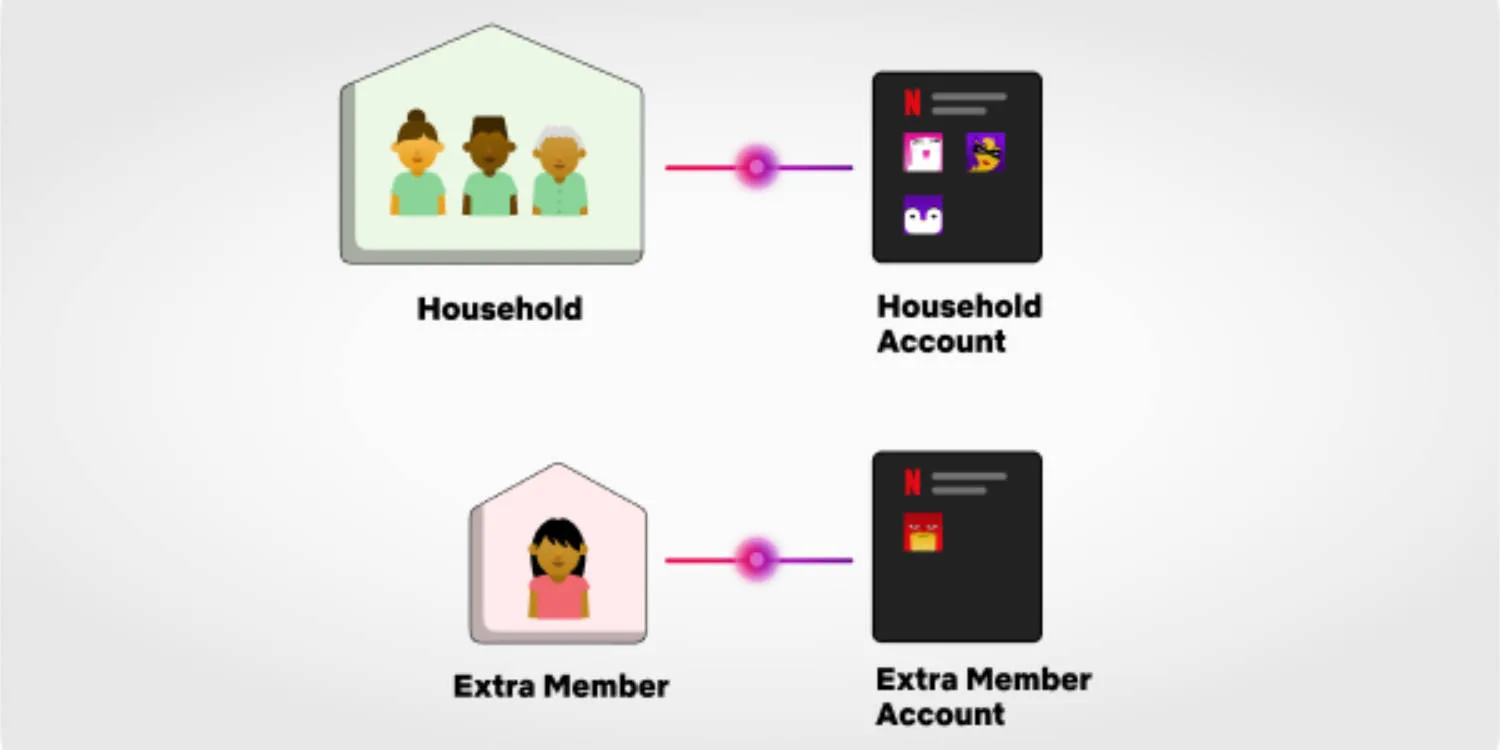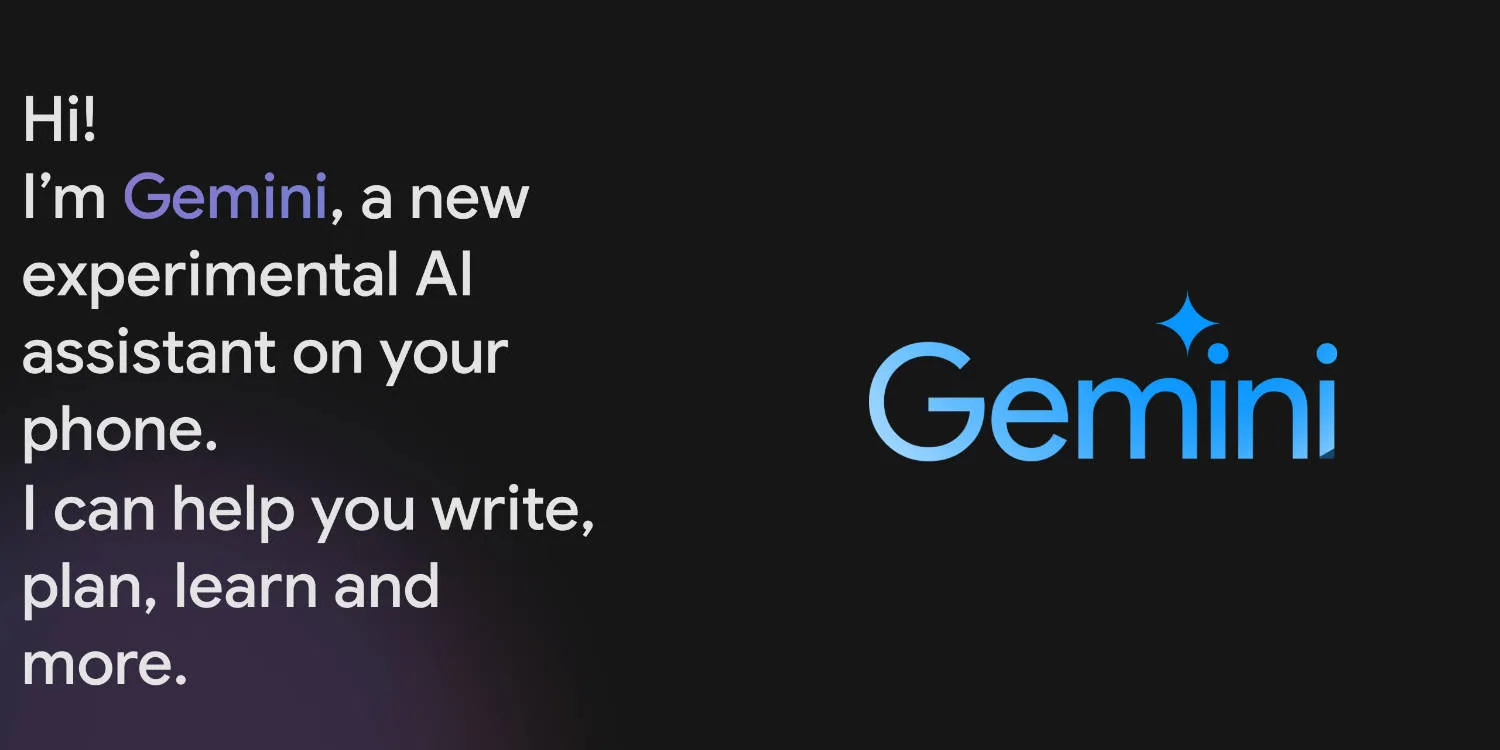One thing that will continue to be a focus on Windows 11 is the visual overhaul of first-party apps. Since Windows 11 is still in preview most Microsoft apps are yet to get the new Windows 11 styling, with Clock, Calculator, Mail, and the Calendar apps being the first in the bunch.
Microsoft Edge has joined the above apps with the release of version 93. Edge now can match Windows 11’s transparent menus and top bar along with the much smaller and better-looking scrollbar.
Get the new styling
Getting the transparent styling in the easier of the two changes. For both you will need to ensure Edge has been updated to version 93
Transparent style
Time needed: 5 minutes.
This will allow you to get the Windows 11 transparent styling for the top bar, settings dropdown, and the right click menu. None of the other dropdown menus seem to have the new styling at this point. It also looks like this will show the new close, minimize, and resize buttons.
- Open Edge and go to edge://flags/
- Once the page has loaded copy and paste #edge-pc-ui-integration into the search bar, or click the link)
- From the dropdown menu choose Enabled and restart Edge
- Once Edge re-opens you should now see the transparent effect
New scrollbars
Getting the scrollbars is a little more effort and isn’t guaranteed to work on Edge 93, it does appear to be working on preview builds of Edge. If you can get the new scrollbars to work, they also don’t show up correctly, with the hover styling getting mixed up with the current scrollbar.
- In Windows, search for Edge using the start menu and from the list of options select Open File Location.
- Once in File Explorer right click on the Microsoft Edge shortcut and select properties.
- In properties find the target entry and add the following to the end of the file path that already exists.
- Click apply and re-open Edge, if you are one of the lucky ones the new scrollbar should now show up, if not wait for the next release of Edge.
Source: Windows Latest